Facebook/Instagram Lead Ads connector - Unable to connect Pages.
Issue:
Unable to connect pages in LSQ FB Lead Ads. Pages are note getting listed.
Error:
Error:
When connecting pages, Select Page option is not reflecting.
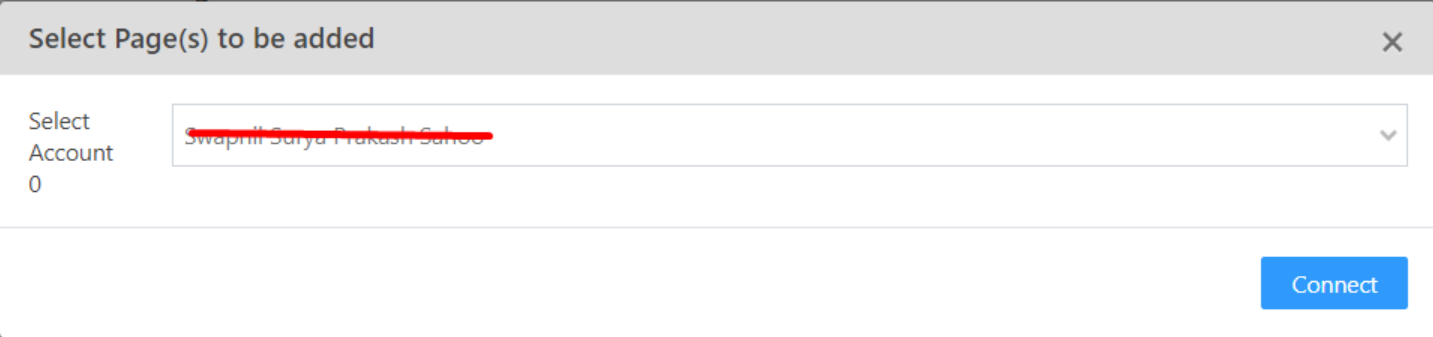
Resolution:
There has been a change recently at Meta's end where they have removed the user access for pages, due to which the pages are not getting listed when trying to connect.
In this case, please ask the users to follow the steps as mentioned in the document in the attachment section.
Note: In case the users get stuck at step 3 (Adding the user under People with Facebook Access) where they are unable to find the users or the users are not getting listed, kindly ask them to reach out to Meta Team regarding this. Workaround for this can be to create a new user in facebook and give him all the required permissions and ask them to connect their account in LSQ.
Resolution:
There has been a change recently at Meta's end where they have removed the user access for pages, due to which the pages are not getting listed when trying to connect.
In this case, please ask the users to follow the steps as mentioned in the document in the attachment section.
Note: In case the users get stuck at step 3 (Adding the user under People with Facebook Access) where they are unable to find the users or the users are not getting listed, kindly ask them to reach out to Meta Team regarding this. Workaround for this can be to create a new user in facebook and give him all the required permissions and ask them to connect their account in LSQ.
Related Articles
Facebook/Instagram Lead Ads connector (100 Bad Request)
Issue: Leads are not coming into LSQ via Facebook/Instagram Lead Ads connector. Error: Status: 100 Bad Request {"error":{"message":"Unsupported get request. Object with ID does not exist, cannot be loaded due to missing permissions, or does not ...Facebook Lead Ads Connector - Error 190 Bad Request
Issue: Leads not getting pushed to LSQ from FB. Getting unprocessed leads 190 Bad Request error. Error: Resolution: This is due to security check points at Meta's end due to which the user's account has been locked. Kindly ask the users to reach out ...Service Window WhatAapp Connector
Hi Team, I recently faced an issue with the WhatsApp connector where i the client was unable to send the lead customized texts. The WhatsApp connector has a feature called service window as shown below The service window is the window through which ...Lead assigned more than lead assignment quota
Issue Hi Team you can face some issue where lead assignment quota is enabled that Leads are assigned to users more than the lead assignment quota via automation. Reason for this is that the lead assignment quota is only calculated for lead distribute ...Lead Cohort Assignment | Gurnick and GEGI Integration
Issue Raised: Leads not containing the right Cohort. Alternative/Associated Queries: 1) Leads in LSQ and Students in GEGI have different Cohort identifiers. 2) Registration Link is not being sent. 3) Lead is not updating in the as per GEGI data. ...