If/Else condition returning false positive | Automation card error
Issue Reported:
The If/Else card within the automation was generating false positives for multiple leads, causing these leads to proceed through the automation incorrectly.
If/ Else card condition: Activity of the lead is ..... and .....
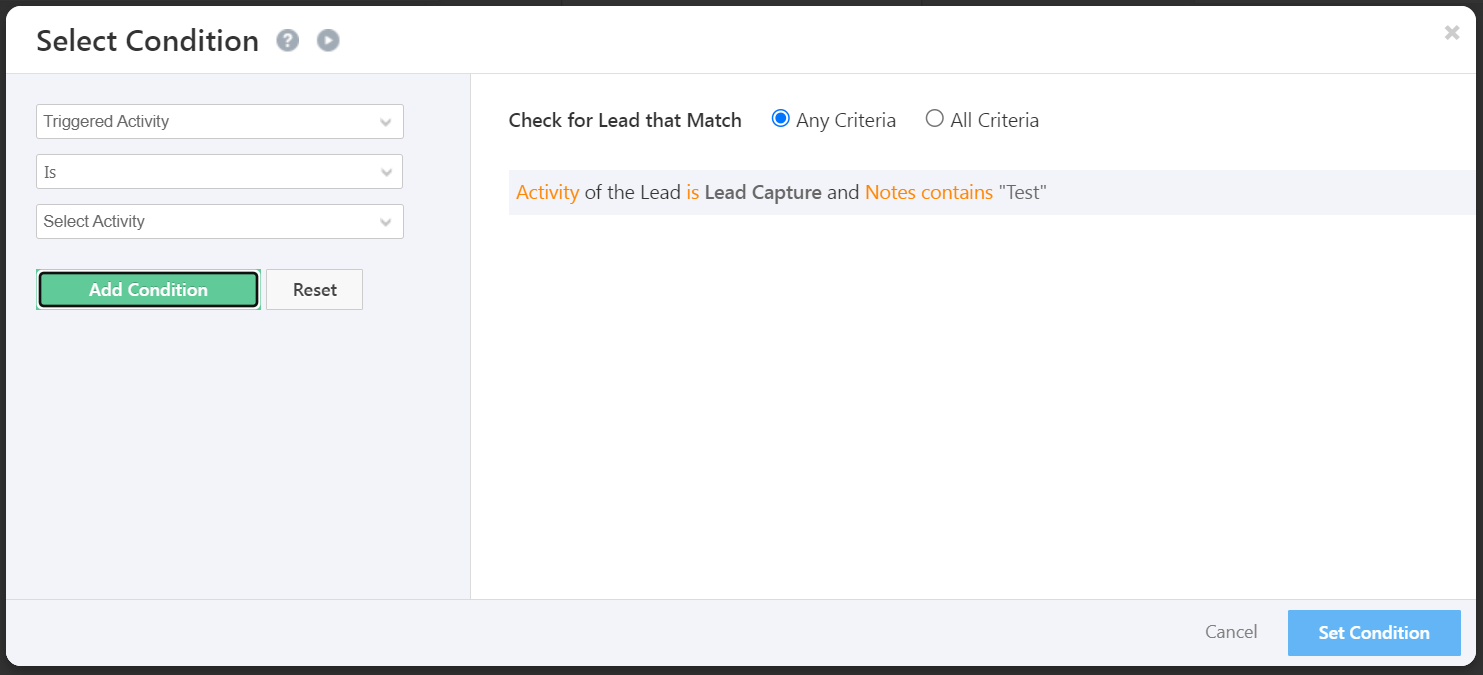
Solution:
This is the default behaviour of the automation and there were no system issue identified
The "Lead Activity is ....." condition evaluates the set criteria based on the data present for all the related activities posted on the lead since the time of lead creation.
However, the "Triggered activity of the lead is …." condition evaluates the criteria based on the data passed in the latest activity of the lead only and not the previous activities.
Difference:
Hence, based on the requirement,` it is important to use the right conditions for the automation to function as per the expectation.
In most cases, when the activity used in the trigger card of the automation is to be used in the If/ Else condition of the same automation, it is suggested to use the "Triggered activity of the lead ..." condition only unless any other condition can satisfy the requirement.
Related Articles
Automation Cards Failure email alerts
The Automation Failure notification will trigger only those who created the automation and who modified the automation. Please note all the users who modified the automation will get the automation failure notification (e.g.: if user-a modified the ...Automation evaluated as False although the conditions are Matching
Issue Statement: Although the lead/opportunity is satisfying the condition set in the automation, the automation has evaluated as False. Root Cause Analysis (RCA): The opportunity was associated with a different lead when the automation was ...Attachment option enablement for Notify User Card
Issue: Attachment option enablement for the Notify User Card. Explanation: Attachment option enablement for the Notify User Card. Generally, for the notify card, we will not be having attachemnt option available by default. If we required attachement ...Automation not trigger on owner/Lead update
Hi Team, You may encounter an issue where Automation has not triggered on Lead update, where the field will be owner update. Reason To Debug this please check the owner update is done by which card/method. If Owner has been updated by "Lead ...Why is exit condition behaviour different on wait card?
Query: Customer raised a concern that Automation exit condition is not working on the Wait card. For example: When the automation gets triggered and the exit condition is satisfied by the Lead, the lead will not exit on the trigger card, it will exit ...