Stuck After Selecting Data Type in "Create Report"? Here’s What’s Causing the Glitch — and How to Fix It
Issue Description:
Users are currently unable to create new Custom Sierra Reports. While the initial screen to select a data type (Lead, Activity, Opportunity, Task) loads just fine, the process breaks right after — the report configuration screen doesn’t load, leaving users stuck.
Troubleshooting:
Verified the issue through Support Access and reproduced it consistently. Behind the scenes, the system returns a 422 Unprocessable Entity error when users attempt to move forward after selecting a data type. This happens across all supported data types.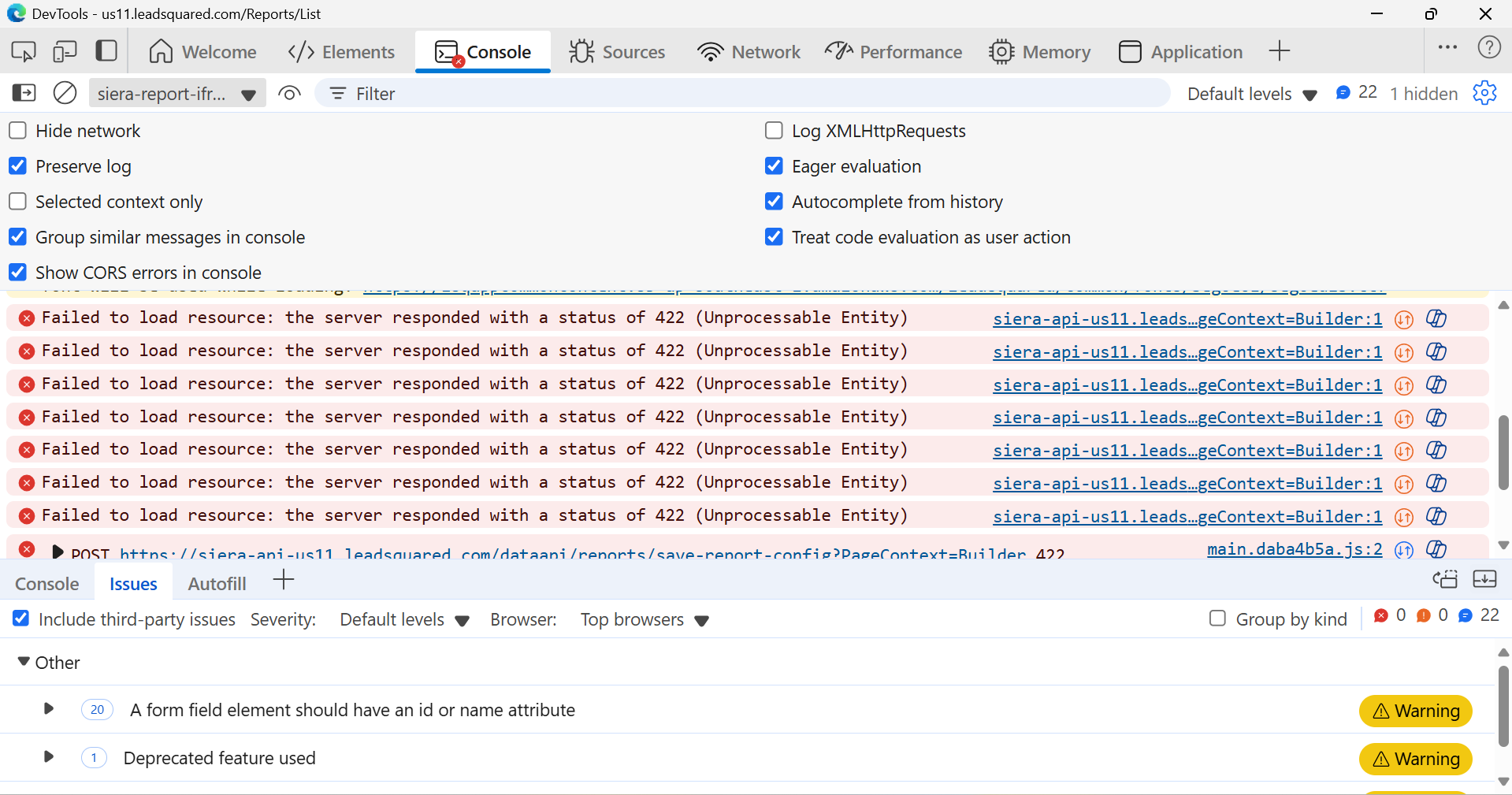
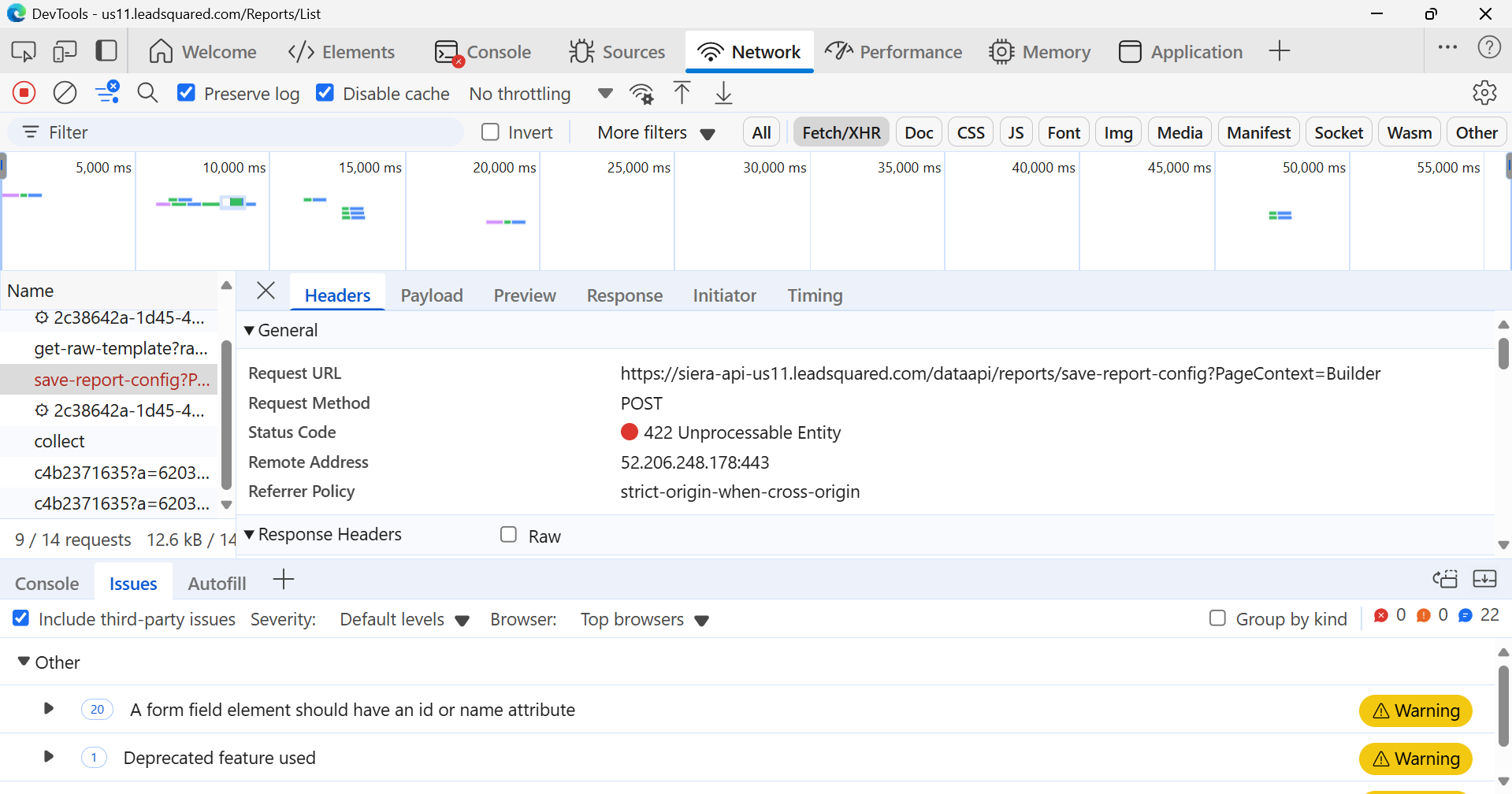
Here’s Why It’s Happening:
The tenant has hit its Custom Report limit — and, importantly, no report limit has been set in Tenant Management Controls. Since the system can’t create reports beyond this threshold (or with no limit defined), it halts the process entirely. That’s why the configuration screen never loads.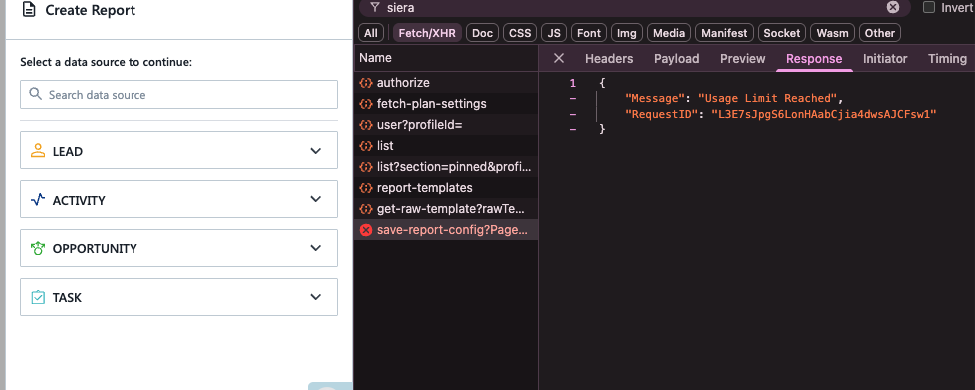
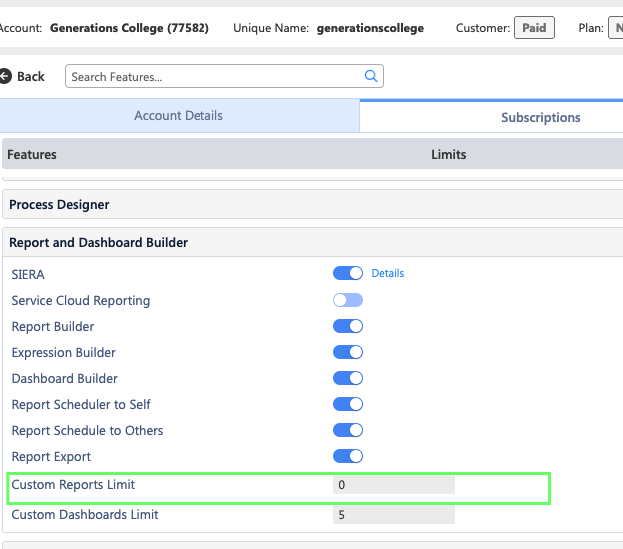
What You Can Do:
No bugs, no blockers — just a quick fix. Simply contact the Billings team or Key Account Manager (KAM) and request an update to the Custom Reports limit. Once that’s set, the “Create Report” flow will be back in action.
In Summary:
If your Custom Sierra Report stops at the data type screen, don’t worry — the system’s just enforcing a limit. A quick update to your report quota via Billing or the KAM will get the users back to building reports in no time.
Related Articles
Data fetch issue | Activity based reports
Issue reported: The "Activities by User (Historical)" report does not fetch the complete data of all the activities selected using the "Activity Type(s)" dropdown. Solution/ Findings: This is the default behaviour of the system wherein: 1. If there ...Lead Activity Summary | Data retrieval concern | User reports
Issue reported: A user who is the manager of a particular sales group is expecting to receive all lead data of his/her sales group members as per the report subscription. The user has subscribed to the "Lead Activity Summary" user report. Report ...UDS Intermittent Timeout Failure
Issue Description The provider is invoking our UDS (Universal Data Sync) flow; however, the requests are failing intermittently due to a timeout. This occurs when the provider does not send a response within the configured action timeout duration. ...SIERA Report Displays Only Reporting Users
Issue In the SIERA report, the user was able to see only a limited set of users—specifically, those reporting directly to them. However, the customer’s requirement was to view all users in the report. Upon verification, we confirmed that there were ...Less leads coming in Report data export
Issue: While exporting any report(Custom, System report) apart from large exportable reports, less leads are coming in export file than the number of leads present on report UI. Resolution: There is a limit of 10K records that can be exported via any ...