Agent Panel size issue
Issue: Agent panel keeps getting minimized or its size decreases unexpectedly.
Root Cause: The panel width and height were set to 100 in the UTC configuration.
Resolution:
A value of 100 is too small — this configuration controls the panel size when minimized, not the full panel size. For proper visibility, it should be set to at least 500 for both width and height.
Ensure these values are configured correctly to avoid the panel appearing too small when minimized.
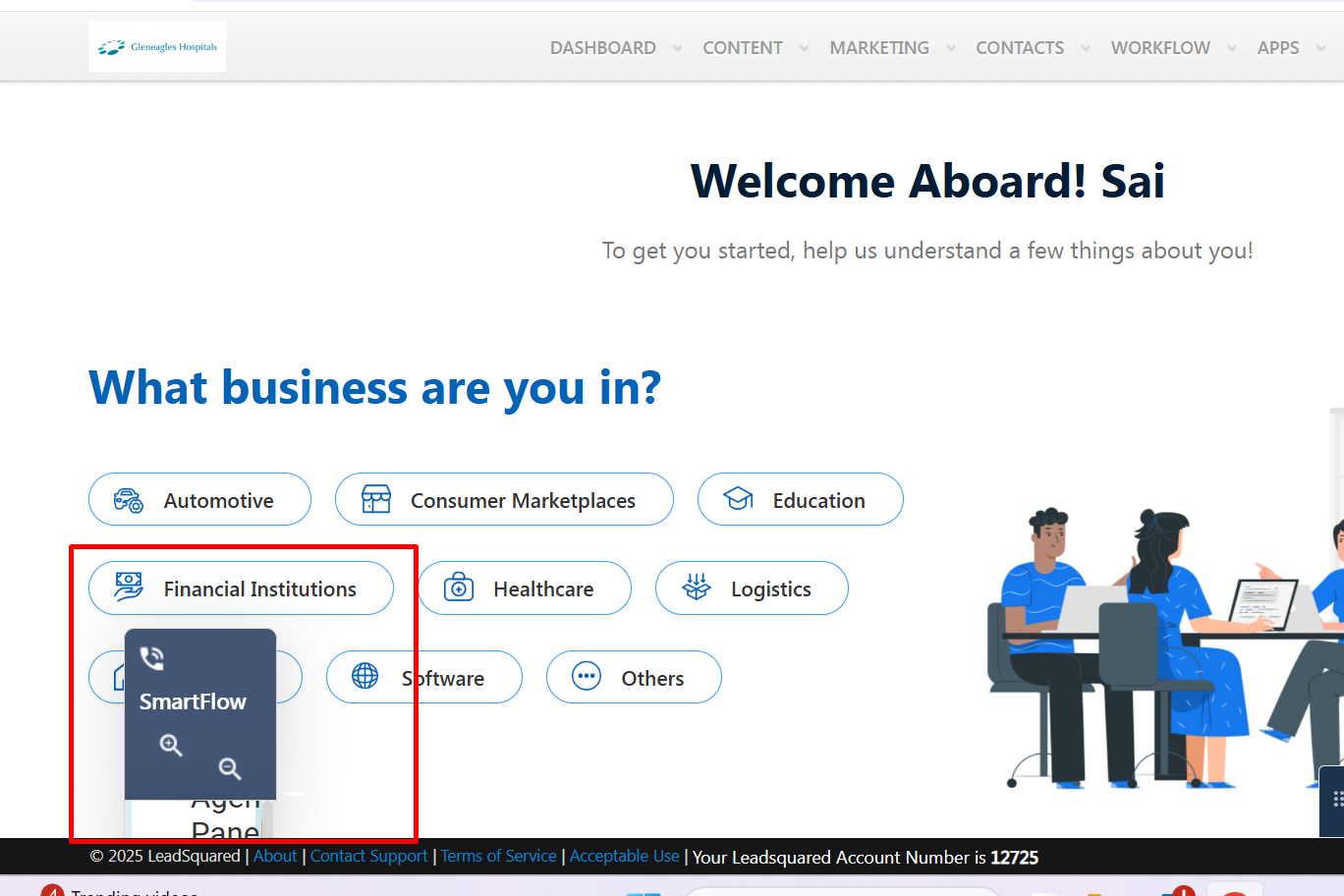
Related Articles
Agent Panel loading issue new UI
Hi Team, Greetings!! Recently we were encountered an issue where the agent panel in the new UI wasn't working and was displaying the below error After communicating with the telephony team it was indicated that the reason for this was that the domain ...Agent Pop-Up Grid Not Displayed in NextGen UI for Existing Opportunities
Issue: The old UI displays an Agent Pop-Up Grid listing all existing opportunities in a tabular format in the agent pop-up. From this grid, users can select the required opportunity and then submit the configured dynamic form. However, in the NextGen ...Issue with Agent Pop-Up Form Submission
Issue: The form opens with the mobile number and post-conversation, when our agent fills in the remaining details and tries to dispose of the lead, an error message appears: “Lead already exists”. This is happening even though the lead is new. RCA: ...Data fetch issue | Activity based reports
Issue reported: The "Activities by User (Historical)" report does not fetch the complete data of all the activities selected using the "Activity Type(s)" dropdown. Solution/ Findings: This is the default behaviour of the system wherein: 1. If there ...Lapp status issue
Issue - There is a problem where every lapp call is displaying a response of "success 200 OK" even when a lapp failure has been witnessed. Solution - To determine if there is a lapp failure, it is essential to review the code logs since the lapp will ...