Task Management Actions Not Working
Issue Description:
Users in the tenant account are currently facing multiple issues related to task management functionalities across the platform. These issues include:
Unable to mark tasks as complete from both the Lead Details page and the Manage Tasks view.
Error displayed: "Error changing task status"
Additionally, the Manage Tasks screen shows: "Unknown column 'P.LeadType' in 'field list'"

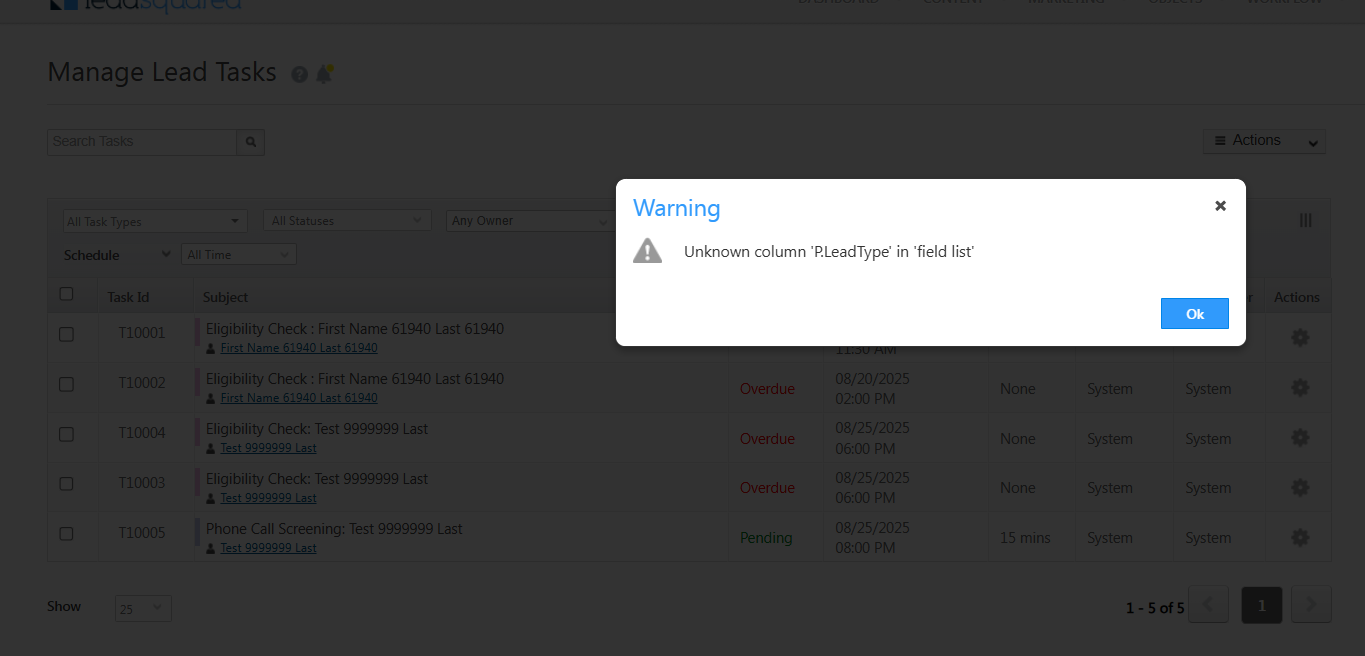
Unable to delete tasks, either from the Lead Details page or the Manage Tasks section.
Lead Details page shows: "Error deleting object task"
Manage Tasks shows: "Finished deleting tasks. 0 successful. 1 failed."
Task edit functionality fails — clicking “Edit” leads to an indefinite loading screen, and task details do not populate.

Task creation is working correctly — users are able to add new tasks through the Lead Details page without any issues.
Root Cause:
These issues are occurring because the tenant is a cloned environment, and the default lead type (isDefault) was not configured during setup. This missing configuration leads to backend reference errors (such as the missing 'P.LeadType' column), which directly affect task-related operations like edit, delete, and mark-as-complete.
Solution:
To resolve the issue:
-
A developer ticket should be raised to verify whether the default lead type is configured in the tenant.
-
Once the configuration is confirmed and updated, all task-related actions — including marking complete, deleting, and editing — should resume working as expected.
Conclusion:
This is a configuration-level issue common in cloned tenants where key defaults (like the lead type) may not carry over automatically. While task creation continues to work, other actions fail due to missing references. A quick check and update by the dev team will fully restore task management functionality for the users.
Related Articles
Task owner in opportunity page and in manage task page can be different
Hi Team, There can be a possibility where the task owner in opportunity page and in manage task page can be different. Reason for this issue:- If the the user Name, Email and phone number everything will be changed for any user who is task owner, ...Form Rule With Mavis not Working for Mobile App
Scenario: User has reported that the form rules (Fetching mavis value from DB) are working as expected in the web platform but in mobile application. Root cause: We have two different scenarios: 1. Form configuration setting miss: The field used in ...Unable to complete task
Problem Statement: On a particular lead and task, the task owner encountered a "Sorry, that was unexpected" error while attempting to complete the task. Solution: Please note that the task was neither deleted nor affected by any sync issues. Upon ...Form location fetching not working as expected in the IOS
Scenario: The user was performing the meeting check-in activity from an Android device, and it is working as expected. However, when I perform the same activity from an iOS device, it throws an error. Root cause: In the regex configuration customer ...Click to call is not working in nextgen while it's working in old UI.
Scenario: User has reported that placing outbound call/click to call through old Ui it is getting placed correctly but when we try to place call after switching to new UI it is showing error: "Destination number should be a valid intercom number or a ...